Android users are able to receive incoming calls free of charge via internet. Setup free incoming calls to your virtual number by clicking on 'VIRTUAL NUMBER'.
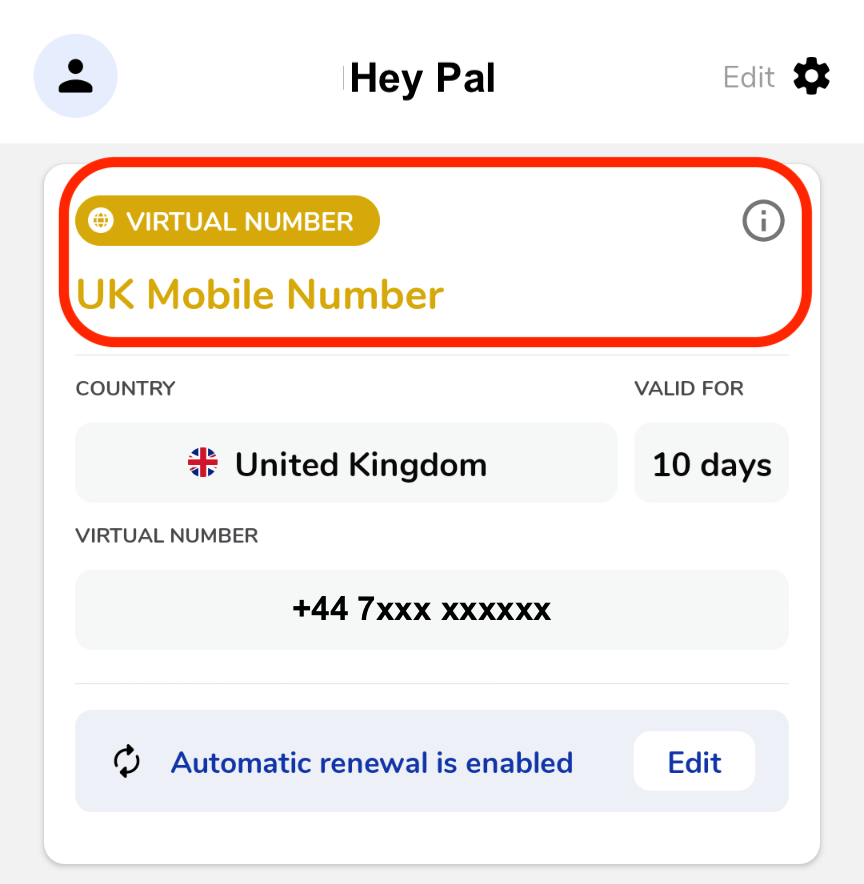
Then go down to the section 'Incoming calls'. Enable (turn on) the button 'INCOMING CALL VIA INTERNET'.
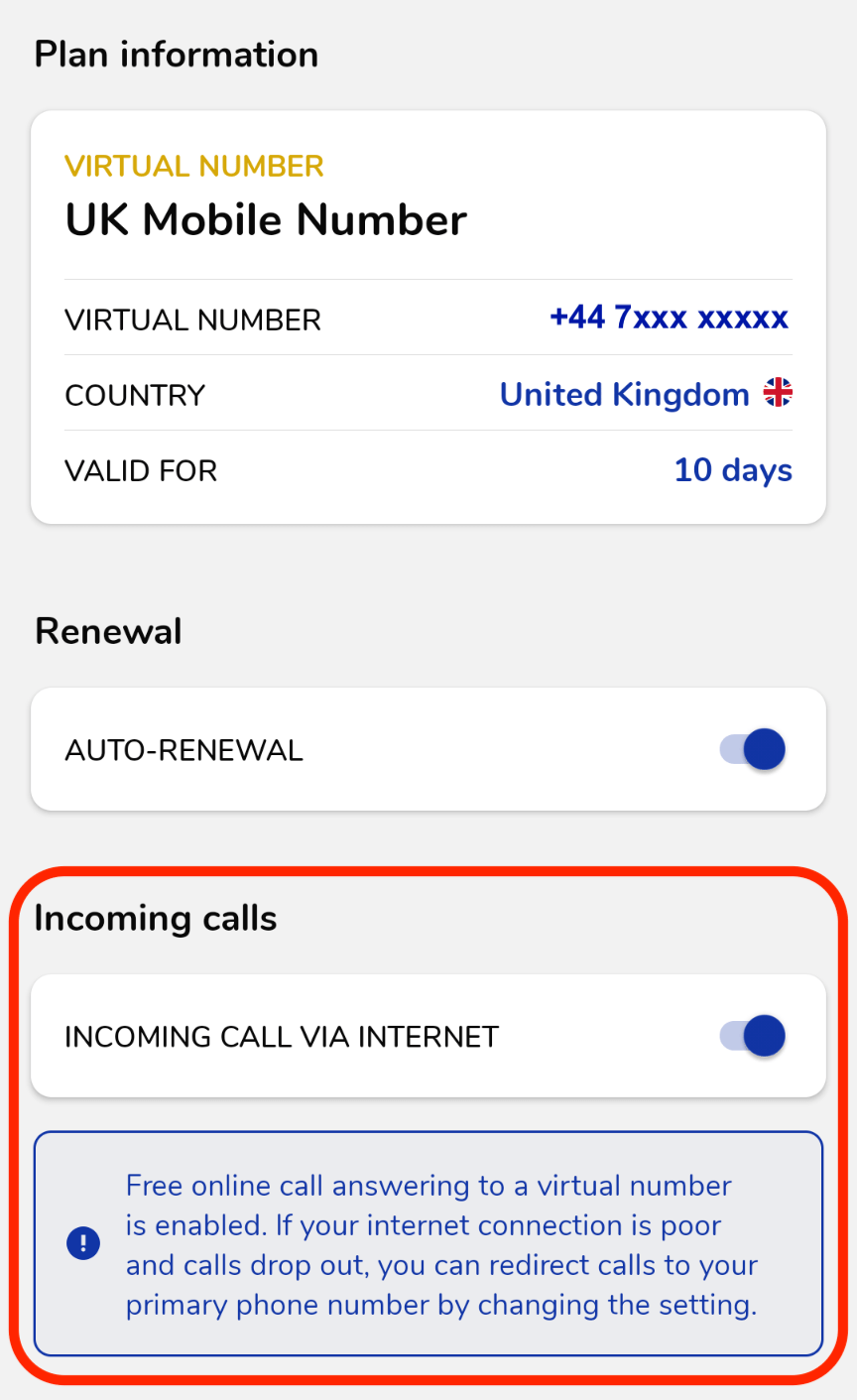
If the internet connection is poor, you can receive incoming calls to your virtual number via mobile network. In this case, turn off 'INCOMING CALL VIA INTERNET'.
An incoming call via mobile network costs as the call to your country via MoreMins app. For example, if you live in the USA, receiving a call costs 1 c/min, in the UK - 1p/min, Canada - 1 c/min. Check other rates near Rates.