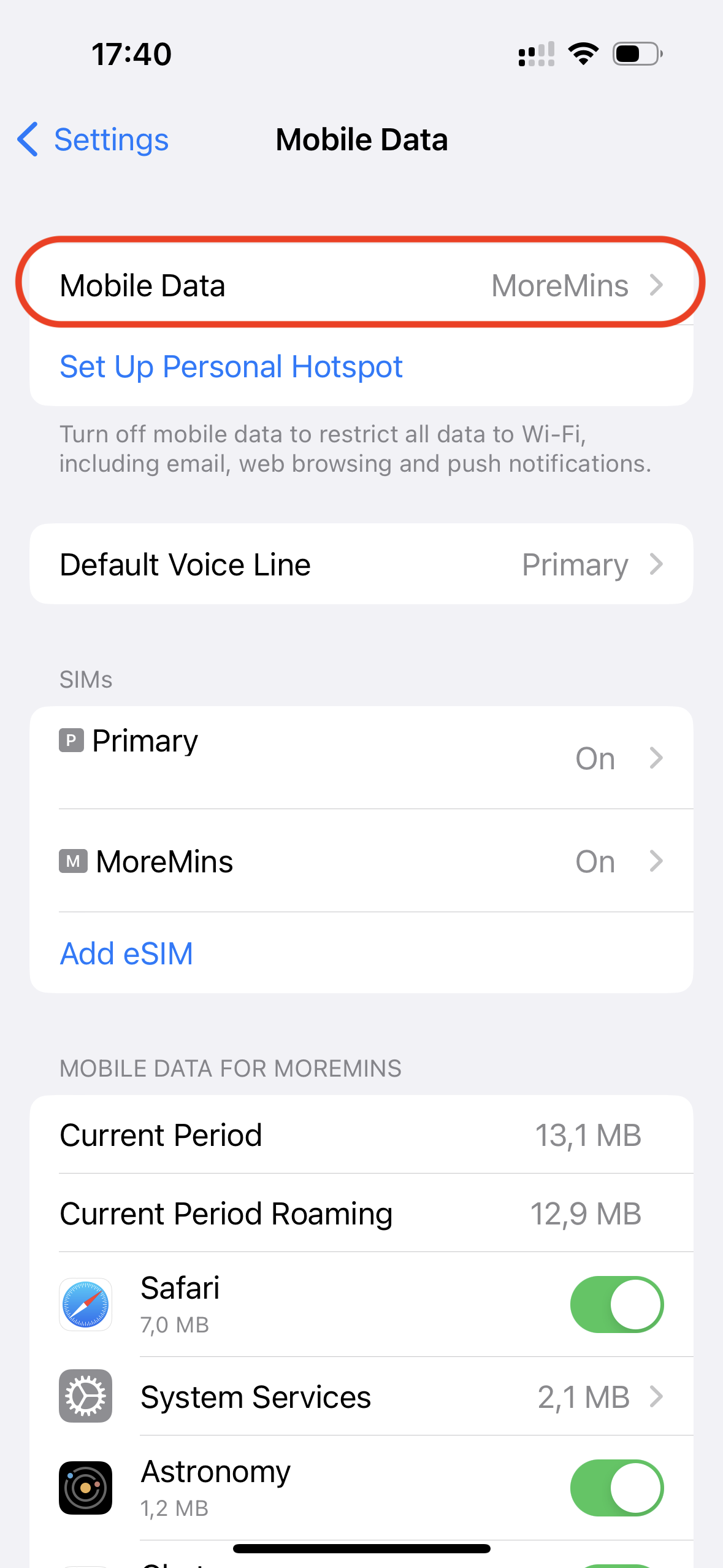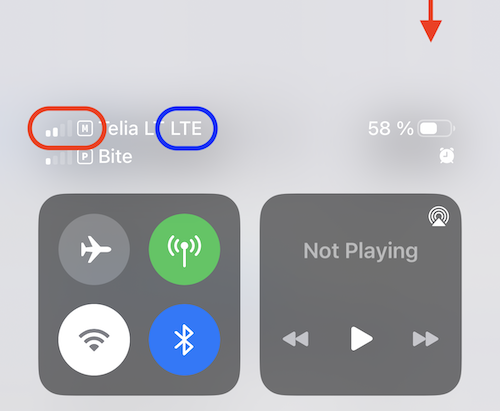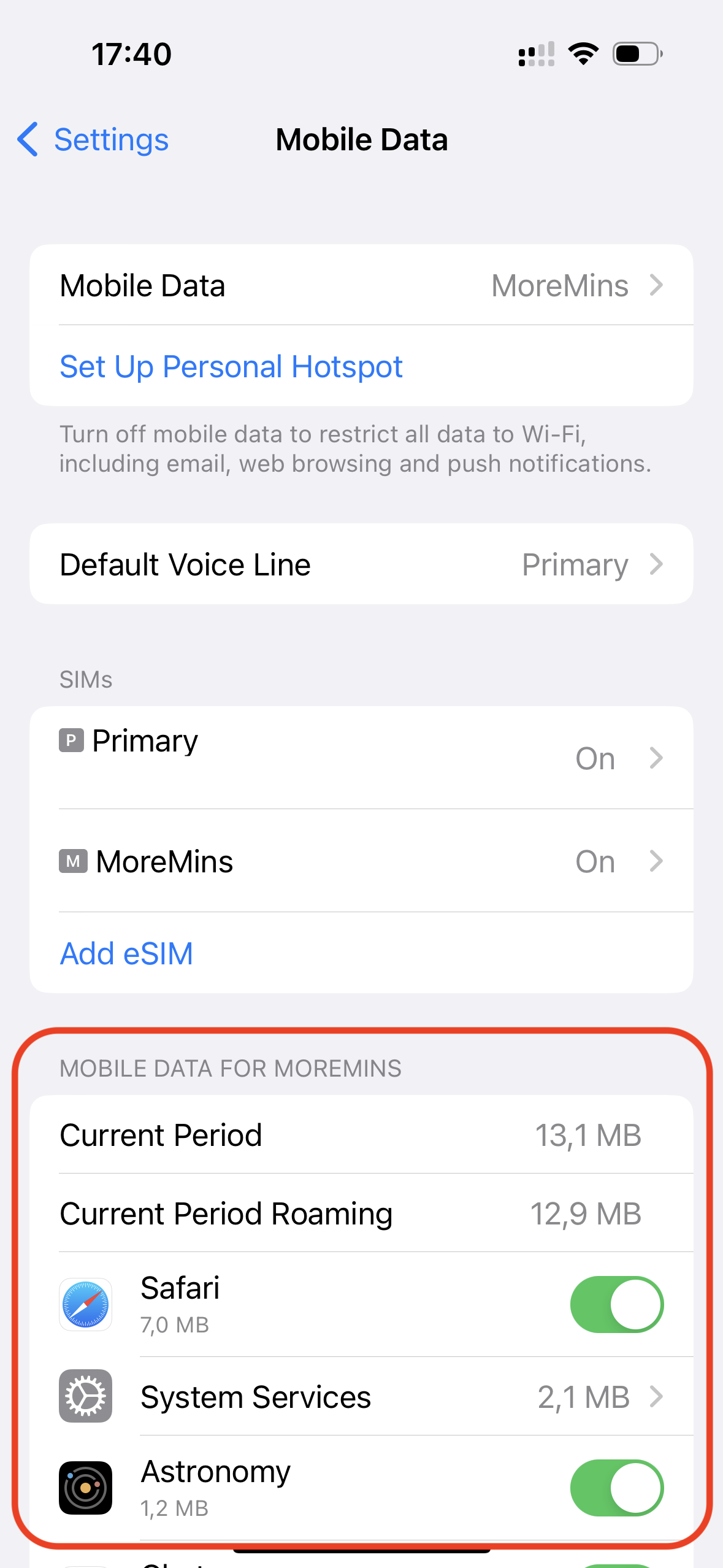How do I know if I am using eSIM data on iPhone?
First of all, go to your settings to check if you have set your smartphone to use MoreMins eSIM mobile data.
Go to Settings -> Mobile data. You should see MoreMins name next to Mobile data.
Double-check if you are using MoreMins eSIM internet on your iPhone's Control Centre.
The picture below proves that you are really using MoreMins eSIM mobile internet. The symbols: M for MoreMins; Telia LT or any other name means local network provider which is MoreMins partner; LTE - active mobile internet symbol.
How to go to the Control Centre and what does it show?
Swipe across the top right corner of your iPhone screen to open the Control Centre. At the top left, next to the network signal bars, you will see two network operators. One is your primary mobile operator. It is usually your SIM card and is marked with the letter P (for the word "Primary"). The other one is MoreMins eSIM mobile data. It is marked with the letter M (for the word "MoreMins").
When you connect to the internet, mobile internet symbol (5G, 4G, 3G, LTE, etc.) appears next to the active network operator's name. Mobile internet symbol (5G, 4G, 3G, LTE, etc.) shows which operator's mobile data (internet) you are using.
---
You can also restrict which apps are allowed to use MoreMins mobile data. This will help you save some mobile data by disabling unnecessary apps. Do this on your iPhone by going to Settings -> Mobile data for MoreMins. Turn unnecessary apps off.